The first version of this script was made on jan 2010 and was uploaded on Php and Ajax Image Editor and i got a good response 5205 hits ! thats great. This script was written just to explain working of PHP GD library and for my practice 😉 thats it.
Php and Ajax Image Editor is a PHP tool to get Web image effects on the fly. Includes effects like Negative, Blur, Brighten, Colorize, Contrast, Edge Detect, Grayscale, Mean, Selective Blur, Smoothen and Rotate.
After 8-9 months i though to redesign its UI to make it attractive and add some more features.Below are the features that are newly added
Php and Ajax Image Editor is a PHP tool to get Web image effects on the fly. Includes effects like Negative, Blur, Brighten, Colorize, Contrast, Edge Detect, Grayscale, Mean, Selective Blur, Smoothen and Rotate.
After 8-9 months i though to redesign its UI to make it attractive and add some more features.Below are the features that are newly added
Changelog
- Modified UI with replacing buttons with images
- IE compatibility (tested in IE 8, but i m sure it should also work for IE 7)
- Added “Save” feature, now user can save image like Desktop application. no need to right click and “Save Image”
- Added extra validation
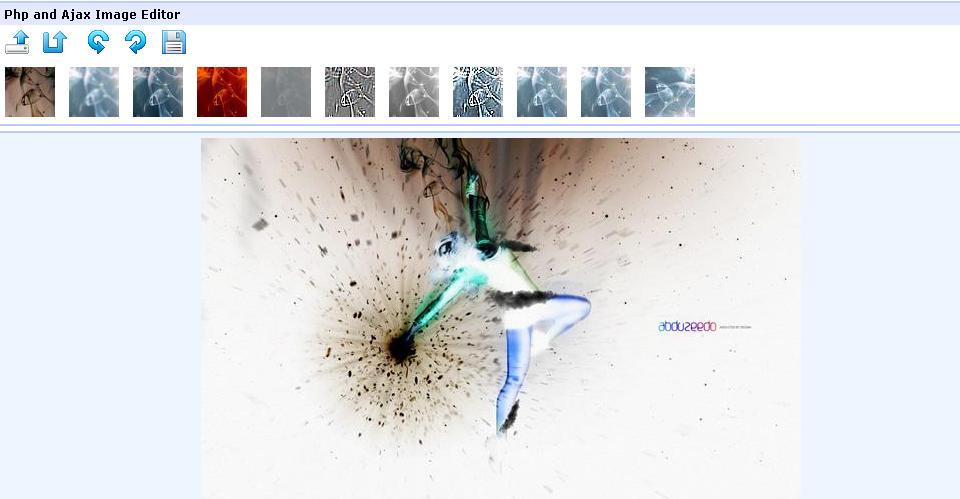





I tested your editor and the picture are destroyed each time I use the effects?
What is the problem ?
Not sure why its happening but this shouldnt happen i have tested it properly myself and i can see many images uploaded on the server and there is no problem. but it would be really great if u send me the image i would really like to test it and fix the bug if any.
use one option at a time ….use undo to undo last one….or reload image….your overwritten picture over and over and over…..
Yes its overwritten again and again, i made it few years back i wasnt expert that time and later i didnt upgraded that script.
Love the script but i too am getting problems with it uploaded into my server, after i upload any image and select an effect the original image disappears. Any idea why?
Geoff, Its the way it works. It applies effect to image and shows up. Still if u want to revert back u can use “undo” or “Show origninal” option anytime.
No i mean, the image totally disappears, no effects is added to the image, it works fine here on the demo but when i upload the files to my server it has a problem. When i upload an image it will display the image that i’ve uploaded, as soon as i choose an effect to add to the photo for example, smooth the loading bar shows up for a few seconds then the image disappears, it’s replaced with a broken image link.
If its online can i have a look at it ?? ot just install firebug and see the ajax requests responce text. if will find the bug / configuration mistake if any.
sure, it’s here http://www.bemazed.com/photo/
@Geoff : In ur html source there is one hidden field which stores image name….and send that name in ajax request. But i can see its not sending it in ajax request…the the demo is not working ur end. can u debug it urself to see why its not working. if not then let me know.
hey amit, i just downloaded the demo version from here and uploaded it into that site, i have not modified any of the code.
Geoff: To make sure my download script is the correct version i also downloaded the script from there and installed, and it worked fine for me. I am sure u dont have phpGD library is not installed. Please let me know if its installed and still doesnt work.
Hi,
Great script thanks
I wonder if i can add png frames instead of the effects
is it possible?
Yes it can be possible but that will need lot of changes in code…if u are happy with it then go ahead.
How can you make the share buttons (Twitter, Facebook and other social networks) so high?
soegirl 😀
WHich buttons u r talking about ?? u mean buttons above the menu bar ? It comes from plugin “extra nav plugin”
the rotate button is not working for some reason ….
it is asking for the angle but is not rotating 😕
Thanks for the bug report 😛 I have updated the code and now its working fine.
Hi, this is a great script but if it had ability to draw rectangles, circles and text , crop would be perfect.Or is there any other which does all above?
Its basically i image editor…Drawing lines and circles is like a paint app so its not included in it. There are few javascript libraries wich u can integrate with this script to draw lines, circles etc.
Hello,
Thank you for this script. It will be very useful in my interface. I do not really understand the license. Basically it’s anything goes (edit, distribute, sell, adapt etc.).? Thank you for correcting me 🙂
thank you
Yes its totally free. You can do whatever you want (You can even delete the code from your computer LOL)
How can I add this feature in my website developed in a framework which is CodeIgniter?
super… but i need to more flash images coding…..
Hi, I have used your tool, it is very good, I want a custom code where I upload images to my site and add effects on it. please let me know if it can be done.
hi amit i want to add more effect and more features in this application, would you have a problem for that?
I love your script….
Script is totally free, You can do whatever you want with it.
Hi Amit,
have u worked on large size tiff images (7000*35000 Px) by php.
its take lots of time and system memory to edit the tiff.
if u have any idea to work on these type images then please reply.
Thanks in advance
I never worked with this much of big files. Did you tried imagemagick php ? I am not sure but it could solve your problem.
Hi Amit,
I want this great script to integrate in a datingsite so members can edit there pictures.
The pictures are already in the database..
My question is: where do i add the url of the image in the script? ($image)
regards
Peter
Thanks Amit Sir Very Helpful article and code……….:)
nice effort amit . i need editor which have option to write text also on pic also add another pic on it. can you help?