Find more mystique theme modifications here My Mystique Theme Modifications
In this tutorial we will see how to Add facebook like button to mystique to your Mystique wordpress theme in few simple steps.
You can see live demo on my blog.
In this tutorial we will see how to Add facebook like button to mystique to your Mystique wordpress theme in few simple steps.
You can see live demo on my blog.
Add facebook like button to mystique nav
1) Go to Admin Panel
2) Select “Appearance” -> “Advanced”
3) Select “User functions”
This section allows you to add your own Mystique wordpress theme navigation menu.
|
1 2 3 4 5 6 7 8 9 |
<?php function mymenu(){ echo ' <li style="float: right; padding-top: 6px;"> <iframe src="http://www.facebook.com/plugins/like.php?href=www.yourwebsitename.com&layout=button_count&show_faces=false&width=80&action=like&font=verdana&colorscheme=light&height=20" style="border: medium none; overflow: hidden; width: 80px; height: 21px;" allowtransparency="true" scrolling="no" frameborder="0"></iframe> </li>'; } add_action('mystique_navigation', 'mymenu'); ?> |
4) Click “Save”
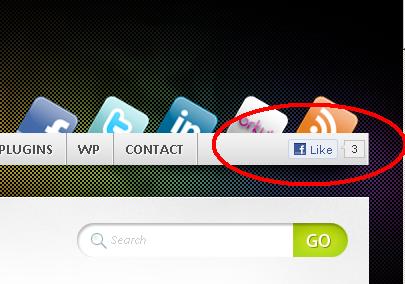





Hey I’m sorry to post like this but this is not working for my mystique theme. At all. Not even like it’s showing up but it is in the wrong spot it simply does not appear….I am changing the URL to my own but is there something else I need to do? I’m kind of a newbie…thank you! Also my sight isn’t viewable as I’m still building it, but I was hoping for some insight.
@Steve : Can u please let me know once ur site is up? so i can take a look at it and see whats going wrong in it ?? May be i need to suggest some CSS hack for you to make it work. its working for me buddy, u can see demo on my page.
Sorry, stupid little mistake on my part….I still never got it working for mystique’s User CSS portion I don’t know why, but I had it slightly off when I put it manually into header.php. Thanks!
So is it working fine now ?
This is Independent of No. of Likes on “Find us on Facebook” Section so its better to use href=https://www.facebook.com/apps/application.php?id=your app id” in place of “href=www.yourwebsitename.com” because it also counts number of likes on your “Find us on Facebook section”
Can you please share the user css for the “Post tags” Style to change it from the one we get by default with mystique to the one similar to the “more”(the one you are using right now)
“css, html, Mystique theme, wordpress “(talking about this)
post-tags a{
background : #EEEEEE;;
padding : 1px 2px 1px 2px;
color : #5E5E5E;
-moz-border-radius : 3px;
text-decoration : none;
}
.post-tags a:hover{
background : #FA8C2D;
padding : 1px 2px 1px 2px;
color : white;
-moz-border-radius : 3px;
text-decoration : none;
}
Hi Amit, your code is working fine, but one problem is there, after adding FaceBook like button to nav bar original looks of nav bar changes. If you use any div or li tag then this problem occurs. Any suggestion? 😮
Yes of course you can use LI tag…i am using and its working too. Check with your float and display
Hi Amit,
sounds good, but does not work 🙁
Get the following error message:
Warning: session_start() [function.session-start]: Cannot send session cache limiter – headers already sent (output started at mydirectory/wp-content/themes/mystique-extend/functions-user.php:12) in mydirectory/ftproot/laf-sinzig.de/wp-content/plugins/count-per-day/counter.php on line 160
Is it maybe incompatible with count-per-day?! :-O
Not sure if its incompatible with it or not.
Hi admin ! First, thank you for you help and this idea.
I don’t understand but it’s not working in my website… maybe I have done something wrong, I put this :
<?php
function mymenu(){
echo '’;
}
add_action(‘mystique_navigation’, ‘mymenu’);
if you put something inside echo it should work. In a same way i have added “contact” menu. my code is this
<?php
function mymenu(){
echo '<li><a href="https://amitpatil.me/contact" rel="nofollow"><span>Contact</span>
<span></span></a></li>';
echo '<li style="background:none;float:right;padding-top:6px;"><iframe src="http://www.facebook.com/plugins/like.php?href=http://www.facebook.com/pages/amitpatilme/143347625722412&layout=button_count&show_faces=false&width=80&action=like&font=verdana&colorscheme=light&height=20" scrolling="no" frameborder="0" style="border:none; overflow:hidden; width:80px; height:21px;" allowTransparency="true"></iframe></li>';
}
add_action('mystique_navigation', 'mymenu');
?>
HI there
I have tried this and it works…..but how do i get it to show the number of likes that I have on my Facebook page?
You mean u want to see statistics ?? if so then create your page in facebook like its “amitpatil.me” in my case and to view click stats goto http://www.facebook.com/insights/
Never mind…i just figured it out… sorry not fantastic with the ol’ coding thing!
Thanks for the code!
[…] on Show Friends List in Facebook style Using jQuery FaceboxAdd facebook like button to mystique navMore Information on Add facebook like button to mystique navElasticMore Information on ElasticFacebook Style TextArea with Wall Posting Script using jQuery PHP […]
Hi, i cant find the “advanced” in “Appearance”, would you please help me?
Tnx 😉
have a look at this image https://amitpatil.me/demos/facebook-fetch-friends-suggest-friends-script/suggest-friends-script/path.JPG
Tnx Amit, Actually i have mystique 3.1 and it doesnt appear in mine, what i have to do?
yeah…may be because of that its not working. i need to try to make it work with mystique version 3.1. i will get back to you for sure once i done it.
so, what did u do amit? 🙂
Tnk U So Much amit, i was really Confused About this, and would You please tell me How to do other Changes mystique theme modifications?
Special Tnx! 😀 🙂
@soheil : Please take a lokk at this new post https://amitpatil.me/add-facebook-like-button-to-mystique-3-nav-menu/
I have demonstrated how to add Facebook Like button to Mystique version 3+
Hope this will help you.
[…] = {"data_track_clickback":true}; Tweet I have already wrote about adding How to add facebook like button to mystique themes navigation. But Mystique developers launched Version 3 and this tricks doesn’t seems to be working […]
Hi
Hope you will be doing well. I am new to WordPress and i want to modify my Mystique but i am unable to do that. Help would be appreciated.
Regards
hello sarah, which one is the modification u are enable to implement ??
I am unable to figure where to add the jQuery. want to add Social Media icons on top right like yours.
Here is the link of my blog http://www.chemistrytips.com please suggest some modifications.
Regards
Sarah to add extra social media icons u need to use “extra nav” plugin.
Oh alright Thank you Amit. You won’t suggest me further modifications?
I want modifications like techgyo.com
Did u had a look at this article https://amitpatil.me/my-mystique-theme-modifications/ ?? this post explains few easy modifications for mystique theme.
and talking about techgyo.com mods…i can see that guy has implemented looot of modifications. If u want that all modifications on ur page then u need to find a someone who can do it for you may be free/paid.
Amit thank you for your positive response. Finally problem solved. 🙂
nice
Like the Facebook count there. I use digg more often. Could we add digg count too?
Hi Amit, I am unable to find option after :-
https://amitpatil.me/demos/facebook-fetch-friends-suggest-friends-script/suggest-friends-script/path.JPG
Appearance >> Mystique Settings >>Advance this correct
but there is no option “User functionsâ€Â.
and where I add the code you mentioned ?
Thanx in advance 😀
Alam i think u r using latest version of Mystique, direction i have given above works only for older version. Please follow this tutorial https://amitpatil.me/add-facebook-like-button-to-mystique-3-nav-menu/ This one suite ur version.
Hola, necesito agregar WP-PostRatings a mis entradas.
para esto hay que agregar un fragmento de código después
soy un novato en programación, busque esta linea y no la encuentro. creo que este tema hace es accion mediante un llamado a una funcion. no estoy seguro donde puedo agragar el codigo. me podrian ayudar.
Gracais.
http://wordpress.org/plugins/wp-postratings/installation/
English
Hi, I need to add WP-PostRatings to my posts.
for this is to add a piece of code after
I am a newbie in programming, find this line and can not find it. I think this issue does is action by a call to a function. I’m not sure where I can add the code. Do you could help?
Thank you.
http://wordpress.org/plugins/wp-postratings/installation/
Sorry for getting back to you late. They have written the steps, But yes you are right, steps are little critical for newbie user, Its better you use some other plugin. But if you want to go with the same plugin, please tell me, i will help you. thanks